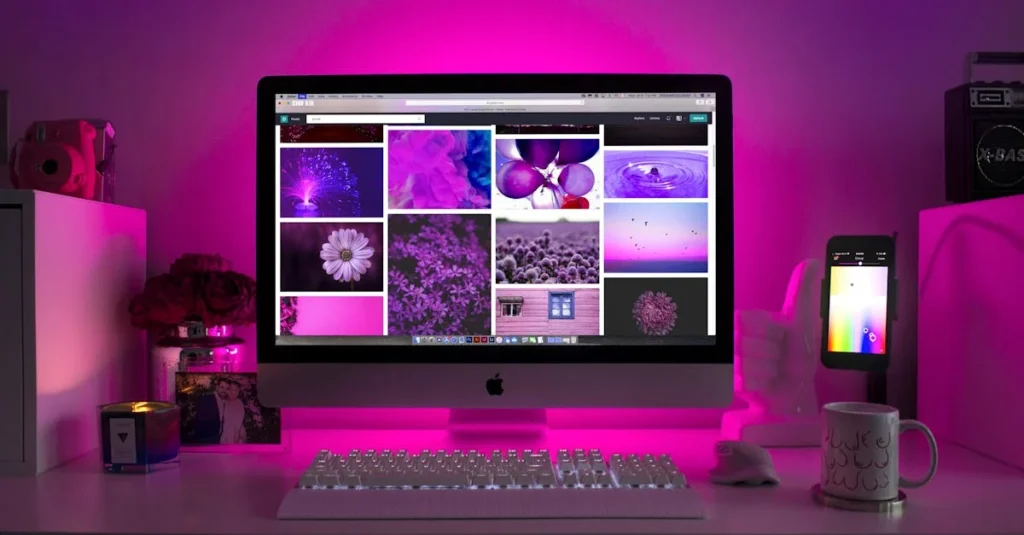Building web apps has become essential in today’s digital landscape. From social media platforms to e-commerce sites developers create sophisticated web apps that shape how people interact work and play online. These applications serve millions of users worldwide providing seamless experiences across devices and platforms.
Modern web development offers numerous frameworks tools and technologies that streamline the app-building process. Whether it’s React Angular or Vue.js developers can choose from a rich ecosystem of solutions to create responsive and feature-rich applications. With the rise of progressive web apps (PWAs) and single-page applications (SPAs) the line between web and native applications continues to blur making web apps more powerful than ever.
Building Web Apps
Web applications are browser-based software programs that enable users to interact with digital services through a web interface. These applications process user inputs on remote servers rather than local devices, making them accessible across multiple platforms without installation.
Core Components of Web Apps
A web application consists of three primary components:
- Frontend Interface: The client-side presentation layer built with HTML, CSS JavaScript
- Backend Server: The server-side processing unit handling business logic data management
- Database System: The storage infrastructure managing user data application content
Key Characteristics
Modern web applications exhibit distinct features:
- Platform Independence: Functions across operating systems browsers
- Real-time Updates: Delivers instant data synchronization between users
- Centralized Management: Updates deploy automatically to all users
- Scalable Architecture: Accommodates varying user loads resource demands
- Cross-device Compatibility: Adapts to desktop mobile tablet interfaces
Types of Web Applications
Web applications fall into several categories based on their architecture:
| Type | Description | Common Uses |
|---|---|---|
| Static | Displays fixed content | Portfolios blogs |
| Dynamic | Generates content on request | E-commerce platforms |
| Single-page | Loads one HTML page | Social media apps |
| Progressive | Offers offline functionality | Productivity tools |
| Portal | Aggregates information | Enterprise dashboards |
- Client Layer: Browser-based interface handling user interactions
- Application Layer: Business logic API endpoints service integration
- Data Layer: Database systems caching mechanisms storage solutions
Essential Technologies for Web App Development
Modern web app development relies on three distinct technology stacks: frontend for user interfaces, backend for business logic, and databases for data storage. Each stack encompasses specific tools and technologies that work together to create functional web applications.
Frontend Technologies
Frontend development combines HTML5, CSS3, and JavaScript to create responsive user interfaces. Modern JavaScript frameworks like React, Angular, or Vue.js enable developers to build interactive components with reusable code structures. Essential frontend technologies include:
- Package Managers: NPM or Yarn for dependency management
- CSS Preprocessors: Sass or Less for enhanced styling capabilities
- Build Tools: Webpack or Vite for asset bundling and optimization
- UI Libraries: Material-UI or Tailwind CSS for consistent design patterns
- Testing Tools: Jest or Cypress for frontend testing automation
Backend Technologies
Backend development focuses on server-side operations using programming languages and frameworks that process data and handle business logic. Core backend technologies include:
- Programming Languages: Python, Node.js, Java, or PHP
- Web Frameworks: Express.js, Django, Spring Boot, or Laravel
- API Protocols: REST or GraphQL for data communication
- Authentication Systems: JWT or OAuth2 for secure access
- Caching Tools: Redis or Memcached for performance optimization
Database Options
Database systems store and manage application data with different approaches for various use cases:
| Database Type | Popular Options | Best Use Cases |
|---|---|---|
| Relational | PostgreSQL, MySQL | Structured data, complex queries |
| NoSQL | MongoDB, Firebase | Scalable, flexible schemas |
| In-Memory | Redis, Memcached | Caching, real-time data |
| Graph | Neo4j, ArangoDB | Connected data, relationships |
- Relational Databases: ACID compliance with SQL query support
- NoSQL Solutions: Horizontal scaling with flexible data models
- In-Memory Systems: Fast data access with persistence options
- Graph Databases: Efficient relationship mapping capabilities
Key Steps in the Web App Development Process
The web app development process follows a structured approach to transform ideas into functional applications. Each phase requires specific expertise and attention to detail, ensuring the final product meets user needs and business objectives.
Planning and Architecture
The planning phase establishes the project’s foundation through requirements gathering and technical specification documentation. Key planning elements include:
- Market research to identify target user demographics and competitor analysis
- Technical stack selection based on scalability requirements and performance metrics
- Infrastructure planning covering hosting environments and deployment strategies
- Resource allocation including development team composition and timeline mapping
- Budget estimation encompassing development costs and ongoing maintenance
Design and User Experience
Design focuses on creating intuitive interfaces that optimize user engagement and satisfaction. Essential design components include:
- Wireframe development using tools like Figma or Adobe XD
- UI component libraries implementation with Material Design or Bootstrap
- Responsive layouts creation for multiple screen sizes and devices
- User flow mapping through information architecture diagrams
- Design system documentation including color schemes typography guidelines
- Frontend development using frameworks like React or Angular
- Backend API implementation with RESTful or GraphQL endpoints
- Database schema design and optimization
- Automated testing implementation including:
- Unit tests for individual components
- Integration tests for API endpoints
- End-to-end tests for user workflows
- Performance optimization through:
- Code splitting and lazy loading
- Asset compression and caching
- Database query optimization
- Security implementation with authentication and data encryption
Popular Web App Frameworks
Modern web app development relies on established frameworks that streamline development processes through pre-built components, tools, and architectural patterns. These frameworks divide into two main categories: frontend and backend solutions.
Frontend Frameworks
React dominates the frontend landscape with a 40.14% market share, offering a component-based architecture for building user interfaces. Angular provides enterprise-level features with built-in dependency injection and TypeScript support. Vue.js combines React’s flexibility with Angular’s structure in a lightweight package.
| Framework | Market Share | Key Features |
|---|---|---|
| React | 40.14% | Virtual DOM, JSX, Component-based |
| Angular | 22.96% | TypeScript, RxJS, Full MVC |
| Vue.js | 18.97% | Progressive Framework, Virtual DOM |
Popular frontend frameworks include:
- React with create-react-app for rapid development setup
- Angular with CLI tools for automated project scaffolding
- Vue.js with Vue CLI for project management
- Svelte with zero-runtime approach for smaller bundle sizes
- Next.js with server-side rendering capabilities
Backend Frameworks
Backend frameworks handle server-side operations with built-in security features, database integration, and API management tools. Express.js leads Node.js-based development, while Django dominates Python-based solutions.
| Framework | Language | Use Cases |
|---|---|---|
| Express.js | Node.js | REST APIs, Microservices |
| Django | Python | Full-stack Apps, CMS |
| Spring Boot | Java | Enterprise Solutions |
| Laravel | PHP | Web Applications, APIs |
- Express.js for minimalist Node.js applications
- Django with built-in admin interface and ORM
- Spring Boot for Java-based enterprise solutions
- Ruby on Rails for rapid application development
- ASP.NET Core for cross-platform C# applications
Web App Security Best Practices
Authentication and Authorization
Authentication protocols protect web applications from unauthorized access through secure user verification methods. Multi-factor authentication adds an extra security layer by combining multiple verification methods such as passwords tokens biometric data. Role-based access control (RBAC) defines user permissions based on specific roles limiting access to sensitive features data.
Data Protection
Data encryption safeguards sensitive information during transmission storage using protocols like TLS HTTPS. Input validation prevents SQL injection cross-site scripting (XSS) by sanitizing user inputs before processing. Web applications implement secure session management through encrypted cookies timeout mechanisms IP validation.
Infrastructure Security
Security headers enhance protection against common web vulnerabilities:
- Content Security Policy (CSP)
- X-Frame-Options
- X-XSS-Protection
- Strict-Transport-Security
- X-Content-Type-Options
Security Testing
Regular security assessments identify vulnerabilities through:
- Automated vulnerability scanning
- Penetration testing
- Code security reviews
- Dependency checks
Monitoring and Response
Security monitoring tools detect suspicious activities:
| Monitoring Type | Purpose | Implementation |
|---|---|---|
| Real-time Logging | Track system events | ELK Stack Splunk |
| Intrusion Detection | Identify attacks | Snort Suricata |
| Performance Monitoring | Track resource usage | New Relic Datadog |
API Security
API endpoints require specific security measures:
- Rate limiting prevents DDoS attacks
- JWT tokens ensure secure authentication
- API key management controls access
- Request validation blocks malicious payloads
- OWASP security guidelines
- GDPR data protection requirements
- PCI DSS payment security standards
- SOC 2 security controls
Deploying and Maintaining Web Apps
Cloud Deployment Platforms
Cloud platforms streamline web app deployment through automated scaling features. Amazon Web Services offers elastic compute capacity through EC2 instances. Google Cloud Platform provides containerized deployment via Google Kubernetes Engine. Microsoft Azure supports both virtual machines and serverless computing options.
| Platform | Key Features | Use Cases |
|---|---|---|
| AWS | Auto-scaling, Load Balancing, 99.99% uptime | Enterprise apps |
| GCP | Container orchestration, Global CDN | Microservices |
| Azure | Hybrid deployment, .NET integration | Windows-based apps |
Continuous Integration/Continuous Deployment
CI/CD pipelines automate the deployment process through automated testing and release cycles. Jenkins executes build processes and runs test suites automatically. GitLab CI enables version control integration with deployment workflows. GitHub Actions coordinates releases across multiple environments.
Performance Monitoring
Application performance monitoring tools track system health metrics in real-time. New Relic measures response times across service endpoints. Datadog visualizes infrastructure metrics through customizable dashboards. Prometheus collects time-series data for alerting systems.
Maintenance Best Practices
- Schedule regular security patch updates for system dependencies
- Implement automated database backups with point-in-time recovery
- Configure logging systems to track application errors and user interactions
- Set up health check endpoints to monitor service availability
- Create disaster recovery plans with defined rollback procedures
Scaling Strategies
- Implement horizontal scaling by adding server instances
- Configure load balancers to distribute traffic evenly
- Use caching layers to reduce database load
- Enable auto-scaling based on resource utilization metrics
- Deploy content delivery networks for static asset distribution
Infrastructure Management
Infrastructure as Code tools maintain consistent deployment environments. Terraform defines cloud resources through declarative configuration files. Ansible automates server provisioning and configuration tasks. Docker containers package applications with their dependencies for consistent deployment.
- Monitor resource usage patterns to identify optimization opportunities
- Implement auto-scaling policies based on traffic patterns
- Use reserved instances for predictable workloads
- Configure lifecycle policies for automated resource cleanup
- Enable cost allocation tags for expense tracking
Website Applications
Building web apps requires a strategic blend of technical expertise planning and security awareness. Today’s developers have access to powerful frameworks tools and cloud platforms that streamline development while ensuring scalability and performance.
Success in web app development depends on choosing the right technology stack implementing robust security measures and following deployment best practices. By leveraging modern frameworks and maintaining a focus on user experience developers can create web applications that meet both current needs and future demands.
The web development landscape continues to evolve bringing new opportunities and challenges. Staying updated with emerging technologies and best practices is crucial for building web applications that deliver lasting value in our increasingly connected world.