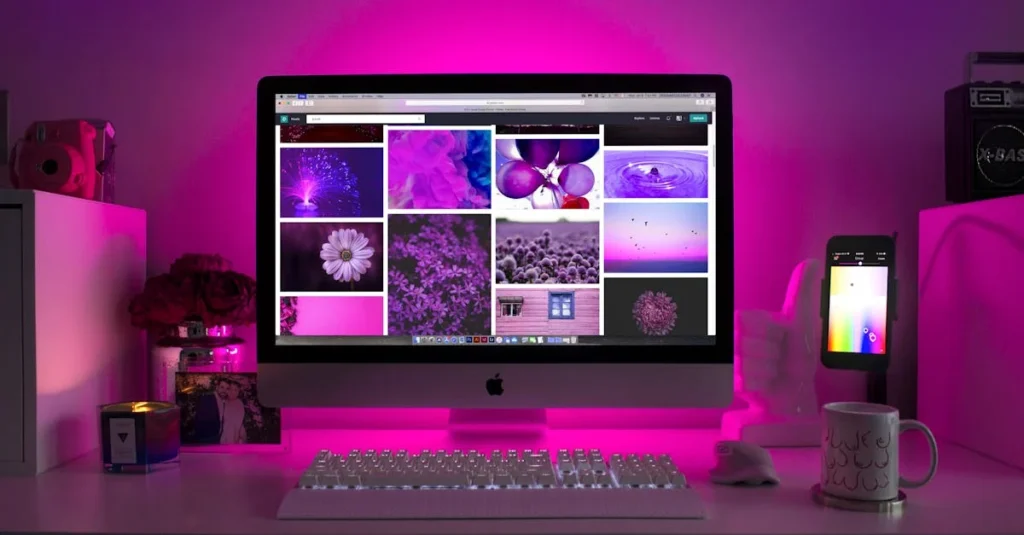In today’s digital landscape, responsive web apps have become essential for businesses and developers seeking to deliver seamless user experiences across multiple devices. These dynamic applications automatically adjust their layout and functionality based on screen size, ensuring optimal performance whether accessed from smartphones, tablets, or desktop computers.
With mobile internet usage surpassing desktop browsing, creating responsive web apps isn’t just a trend – it’s a necessity. Modern users expect websites and applications to work flawlessly on any device they choose, making responsive design a crucial factor in user engagement and retention. From e-commerce platforms to social media networks, successful web applications must adapt to various screen sizes while maintaining functionality and visual appeal.
Responsive Web Apps
Responsive web apps incorporate specific design elements that enable seamless adaptation across devices. These elements work together to create a unified user experience while maintaining functionality and visual appeal.
Core Principles of Responsive Design
- Fluid grids that scale content proportionally based on screen dimensions
- Flexible images that automatically resize within their containing elements
- CSS media queries that apply different styles for specific screen widths
- Mobile-first approach starting with core features for smaller screens
- Breakpoints that trigger layout changes at predetermined screen sizes
- Touch-friendly interface with appropriately sized buttons (minimum 44×44 pixels)
- Fast loading times with optimized images & compressed resources
- Clear navigation menus that collapse into hamburger icons on mobile
- Readable text with scalable fonts (16px minimum for body text)
- Proper spacing between interactive elements (16-20px minimum)
- Content prioritization displaying essential information first
- Form fields that adapt to input types (email, phone, date)
| Device Category | Typical Breakpoint | Minimum Touch Target |
|---|---|---|
| Mobile | 320-480px | 44x44px |
| Tablet | 768-1024px | 44x44px |
| Desktop | 1024px+ | 32x32px |
Essential Technologies for Responsive Web Apps
Building responsive web apps requires specific modern technologies that enable cross-device compatibility and dynamic content adaptation. Here’s a detailed look at the fundamental technologies that power responsive web applications.
HTML5 and CSS3 Building Blocks
HTML5 and CSS3 form the foundation of responsive web development through semantic elements and flexible styling capabilities. HTML5 introduces specialized tags like <header>, <nav>, <article> that improve content structure and accessibility. CSS3 delivers essential responsive features:
- Flexbox layouts for dynamic content arrangement across screen sizes
- CSS Grid for complex two-dimensional layouts
- Media queries to apply specific styles based on device characteristics
- Viewport units (vw, vh) for proportional sizing
- Relative units (em, rem) for scalable typography
- React.js: Component-based architecture with responsive hooks
- Vue.js: Reactive data binding and responsive UI components
- Bootstrap: Pre-built responsive grid system and UI elements
- Foundation: Mobile-first components and responsive navigation patterns
- jQuery Mobile: Touch-optimized UI components for mobile devices
| Framework | Market Share | Bundle Size |
|---|---|---|
| React.js | 40.14% | 31.8KB |
| Vue.js | 23.18% | 33.2KB |
| Bootstrap | 26.73% | 22.1KB |
Responsive Design Patterns
Responsive design patterns establish consistent frameworks for adapting web content across devices. These patterns create predictable user experiences through standardized approaches to layout transformation.
Fluid Grids and Flexible Images
Fluid grids use relative units like percentages to create layouts that scale proportionally. The grid system divides the screen into columns with flexible widths (12 columns, 16 columns) that automatically resize based on viewport dimensions. Images implement max-width properties with percentage values to maintain aspect ratios while scaling:
- Set container widths using percentages (50%, 75%, 100%)
- Define column spans through fraction units (1/2, 1/3, 1/4)
- Apply max-width: 100% to images for automatic scaling
- Use picture elements for art direction across breakpoints
- Implement srcset attributes to serve optimal image sizes
Mobile-First Approach
Mobile-first design starts with core content optimized for smartphones then progressively enhances for larger screens. This approach prioritizes essential features while maintaining fast load times on mobile networks:
- Begin with single-column layouts for small viewports
- Add multi-column grids at tablet breakpoints (768px+)
- Enhance navigation patterns for desktop screens (1024px+)
- Optimize touch targets to 44-48px minimum dimensions
- Implement progressively loaded content through media queries
| Device Category | Min Width | Max Width |
|---|---|---|
| Small Mobile | 320px | 480px |
| Large Mobile | 481px | 767px |
| Tablet | 768px | 1023px |
| Desktop | 1024px | 1200px |
| Large Desktop | 1201px | 1920px |
Performance Optimization Strategies
Performance optimization creates fast-loading responsive web apps with minimal resource consumption. These strategies focus on efficient code delivery speed metrics with enhanced user engagement.
Loading Speed and Resource Management
Modern web apps implement lazy loading to defer non-critical resources until needed. Image compression reduces file sizes by 60-80% through WebP format conversion while maintaining visual quality. Browser caching stores static assets locally, cutting load times by 2-3 seconds on repeat visits.
Key optimization techniques include:
- Minifying CSS JavaScript HTML files to remove unnecessary characters
- Implementing CDN delivery for geographic load distribution
- Utilizing HTTP/2 protocol for parallel asset loading
- Compressing server responses with GZIP or Brotli
- Reducing server response time to under 200ms
| Resource Type | Optimization Target | Average Impact |
|---|---|---|
| Images | < 200KB per image | 40% faster loading |
| JavaScript | < 300KB total bundle | 2.5s reduction |
| CSS | < 50KB compressed | 0.8s reduction |
| Initial Load | < 3 seconds | 32% lower bounce rate |
Progressive Enhancement Techniques
Progressive enhancement builds core functionality first then adds advanced features based on browser capabilities. This approach starts with semantic HTML markup followed by modular CSS layers enhanced by JavaScript.
Core implementation methods:
- Feature detection using Modernizr for browser support
- Fallback content for unsupported features
- Asynchronous script loading with defer attributes
- Critical CSS inline loading above the fold
- Service workers for offline functionality
- Essential HTML structure
- Base responsive styles
- Enhanced interactions
- Rich media elements
- Third-party widgets
Testing and Quality Assurance
Testing responsive web apps involves systematic evaluation across multiple devices, browsers, and screen sizes to ensure consistent functionality and performance. Quality assurance processes validate user experience elements from layout adaptability to touch interactions.
Cross-Device Testing Methods
Cross-device testing validates responsive web apps through physical devices, emulators, and automated testing tools:
-
Physical Device Testing
- Mobile devices (iOS, Android smartphones, tablets)
- Desktop computers (various screen resolutions)
- Laptops (different aspect ratios)
-
Browser Testing Tools
- Chrome DevTools Device Mode
- Firefox Responsive Design Mode
- Safari Web Inspector
-
Automated Testing Platforms
- BrowserStack (2,000+ real devices, browsers)
- Sauce Labs (3,200+ browser/OS combinations)
- LambdaTest (2,000+ environments)
| Testing Type | Coverage | Average Test Duration |
|---|---|---|
| Manual Testing | 5-10 devices | 2-3 hours |
| Automated Testing | 50+ devices | 30-45 minutes |
| Emulator Testing | 20-30 configurations | 1-2 hours |
Performance Monitoring Tools
Performance monitoring tools track responsive web app metrics across different devices:
-
Real-Time Monitoring
- Google Analytics (user behavior tracking)
- New Relic (application performance)
- Datadog (infrastructure monitoring)
- Google PageSpeed Insights
- GTmetrix
| Metric | Target Value | Impact on UX |
|---|---|---|
| First Contentful Paint | < 1.8 seconds | High |
| Time to Interactive | < 3.8 seconds | Critical |
| Core Web Vitals | 75th percentile | Essential |
- Load Testing Solutions
- JMeter (concurrent user simulation)
- K6 (scalability testing)
- Artillery (performance testing)
What Makes Web Apps Responsive
Responsive web apps represent the cornerstone of modern web development meeting user expectations across all devices. A well-designed responsive app combines fluid layouts performance optimization and progressive enhancement to deliver seamless experiences.
Success in responsive web development demands attention to design patterns testing methodologies and continuous monitoring. By implementing these practices developers can create web applications that not only adapt to various screen sizes but also maintain optimal performance and functionality.
The future of web development lies in creating adaptable solutions that evolve with technological advances and user needs. Organizations that prioritize responsive design principles position themselves to better serve their users and stay competitive in the digital landscape.